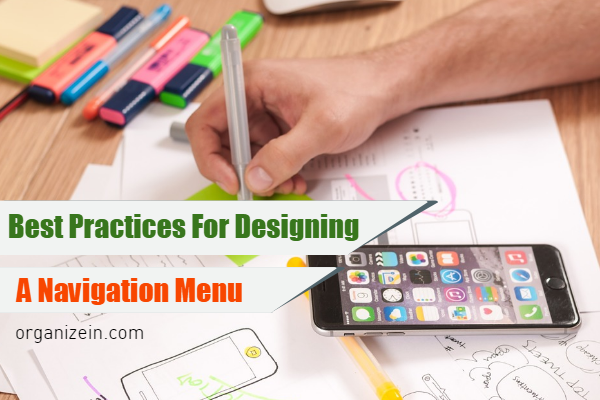On page SEO involves a multitude of tasks that have to be done correctly to get the desired boost in search rankings. It is not simply ensuring that your website is coded correctly. The major differentiator is the experience that the user will get when he visits your site.

To give him a good experience, you will have to ensure that the user can move around in your website easily. The components of your website that allow this are the navigation menus. Let us see how we can create an effective navigation menu that will help in on page SEO.
The Best practices:
Easy to find: the first thing to remember is that navigation menus are there to guide the user, and not confuse them. Make sure your navigation menu is prominent and understandable. We have seen many websites with the navigation menus that are either difficult to find or so old that they look ugly.
Simple navigation: to avoid clutter, use drop downs in your navigation menu. Group similar pages under a common heading. The menu will look like the following:
Group menu heading
o Page 1
o Page 2
o Page 3
o Page 4
This will not only reduce the clutter but will also tell the users that these pages are grouped together because they fall under a similar theme. So it is likely that the user will spend more time on the website navigating through all the pages listed under the group menu heading. This will reduce bounce rates and also increase the engagement of the user with your website.

Keyword optimization: an important aspect of on-page optimization is that the focus keyword for the page should be included in the heading of the page. This same principle should be used in a navigation menu as well.
Let us take an example:
Say, you are a fashion retailer and have a page called “sweaters and jackets for men” on your website. The keyword used is “sweaters and jackets” Now you want to place a link to this page on the main navigation menu. You have to use these keywords in the link as well. If you use a completely different anchor text like “Winter fashion wear for men”, then you are not using your keyword anywhere. Such a mistake can be costly.
The best practice is to use the page title on the navigation menu. However, this might not always be possible, if the page title is long. Whatever the case may be, using the keywords on your links will ensure that you have a well-structured and self-explanatory navigation menu.
Use rel=”nofollow”: in a website some pages will be more important than the others, from an SEO perspective. Giving them equal importance will dilute the importance of the pages that are more critical. Use the rel=”nofollow” attribute on the less critical pages to direct the link juice to float to the important pages. This will ensure that instead of the less critical pages showing up in the search results, the important ones get their due prominence.
Related post: Use Semantic Markup on your website to rank higher in search results